Communication Center
DubaiStore provides a messaging tool between customers and merchants. Primarily the objective for this tool is for customers to be able to ask any questions, if needed, about the merchant’s product.
In this page we will cover the following topics
1. How to send a message to a merchant
2. How to view and reply to the merchant’s messages
3. Communication center guidelines
1. How to send a message to a merchant?
There are two ways to contact a merchant:
Option 1: Via the product details pages. Click on “Contact Merchant” and fill in your message subject and details and click on the tab “Contact Merchant”.
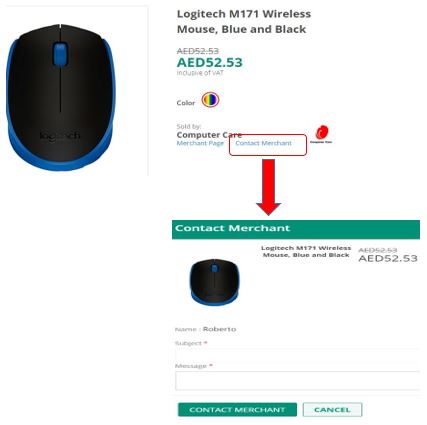
Option 2: Via merchant microsite.
You can also find the “Contact Merchant” button if you are on the Merchant microsite

2. How to view and reply to the merchant’s messages:
To review the merchant replies, and reply back if needed:
• Login to your DubaiStore and click on the Communication Center link in your profile/account menu.
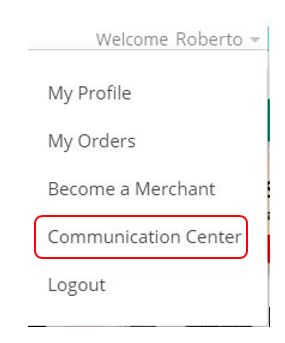
• All your communications with merchants and their reply will appear in this page, find the thread you want to see its details. Click on reply to type in and send your message.
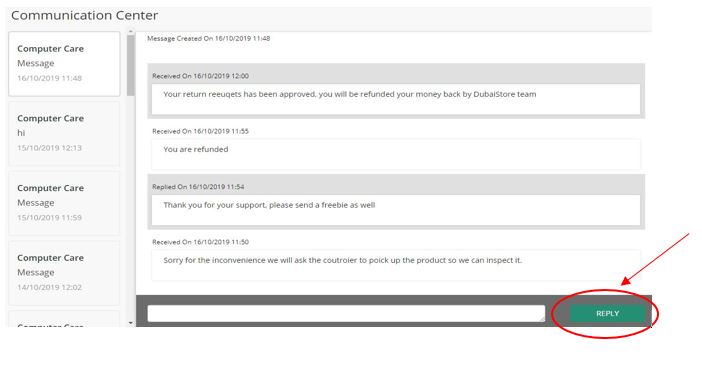
3. Communication Center Guideline:
We encourage healthy conversations between customers and merchants. we ask our customers and merchants to stay professional in their communication with each other, and to stay away from any offensive language.
DubaiStore may temporarily or permanently block a user account if the user did not adhere to this guideline.

 English
English
 Arabic
Arabic






