Manage your shipping address
To add, edit or delete a shipping address, login to your DubaiStore account using your registered email id and password.
Go to the “My Profile” page by clicking on your Name in the website header.
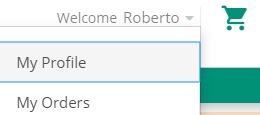
Click on “My Addresses” tab.
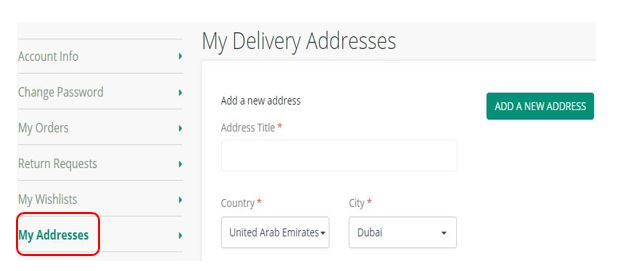
Information required for adding a shipping address:
• Address Title: Choose your address reference (e.g. Work – Home).
• Country: Choose your country of residence. At the moment you can only choose United Arab Emirates as we currently only deliver to Dubai, UAE.
• City: Choose your city of residence. At the moment you can only choose Dubai as we only deliver to Dubai, UAE
• Area
• Street Name or Number
• Building Name/No
• Flat/Villa Number
• Floor No
• Nearest Landmark
• P.O. Box
• Make this my default shipping address: you can choose an address to be your default shipping address and it will be automatically selected during checkout. You can always choose another address during checkout in case you have multiple addresses.

 English
English
 Arabic
Arabic






