Create a Store
By creating a store, you will be able to start uploading and selling your products on Dubaistore.com.
• To be an established business with a valid trade license from Dubai Economy and Tourism
• Read and understood our Selling Policies and Merchant Agreement
• You should first create a Merchant Profile on DubaiStore.com
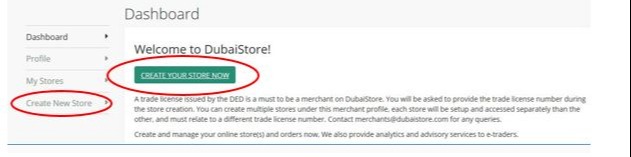
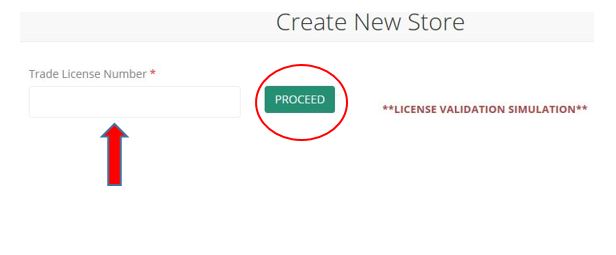
A. In this step, our system automatically connects to the system of Dubai Economy and Tourism to verify your trade license number.
i. Option 1: we send an OTP to the mobile number registered on the trade license to verify that you are part of organization.
OR
ii. Option 2: In the case that you are an employee at the organization but the mobile number in above Option 1 is not valid anymore, or not in your reach, or it belongs to the PRO or the owner who may be not be connected to the daily operation of the business, you can simply choose to upload a copy of the trade license.
After you create the store, our team we make a verification call to make sure you are part of the mentioned organization. The store will not go live until our team flags your account as verified.
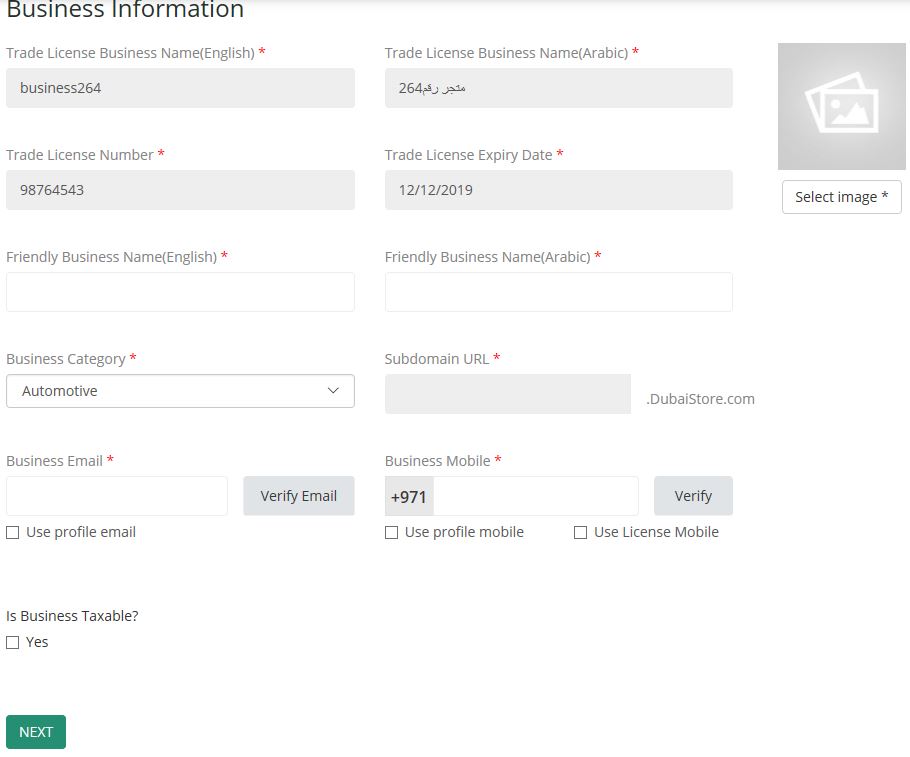
A. Business Name: this will be automatically filled by our system.
B. Trade License Expiry Date: Enter your trade license expiry date and
C. Friendly Name: this will show on the website. It needs to have a similarity to your trade license business name. It can be a short version in case your business name is long. If you own a brand, the friendly name could be your brand name if you do not wish to use a friendly name similar to your trade license.
Example: if your business name is Blue Sky Electronics and Trading LLC, your friendly name could be Blue Sky Electronics.
D. Business Logo: Upload your business logo. (Max 1 MB, JPG/PNG).
E. Business Category: choose a business category that best describes your business as per your trade license.
F. Email Address: enter a valid business email address that you regularly check so we can send you order notifications and important updates.
o Option 1: you can use the same email you used while creating your Merchant profile. In this case click the checkbox “use profile email”.
o Option 2: you can use another email address. In this case fill in the new email address and click “verify email” and check your inbox for OTP to verify the email address before proceeding.
G. Mobile Number: Similarly, you can either use the same mobile number you used while creating your Merchant profile, or you can submit a new number specific to this store and click “verify mobile number” to receive an OTP.
H. Click Next
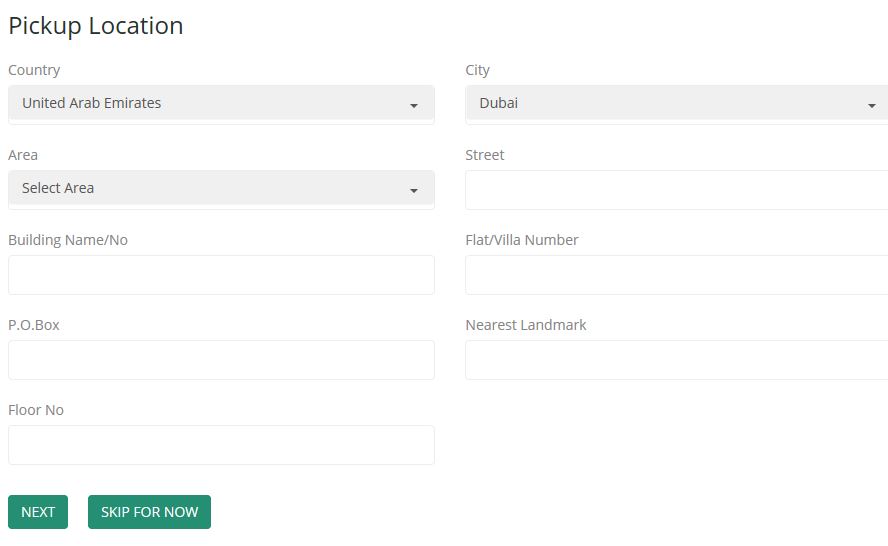
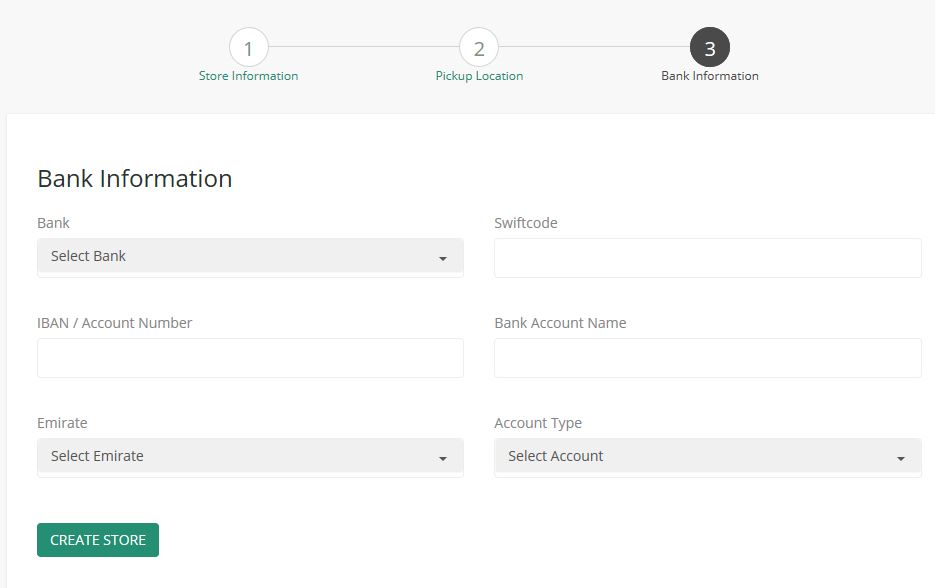
Alternatively, you can call the merchant support team on 600 500 403 and select option 2.







 English
English
 Arabic
Arabic
